So I have been playing around for a month or so with Vista Media Center and using the Xbox360 as an extender….. And here is my review.

The Hardware:
File/Media Server:
- 2.8 ghz P4 Dell Optiplex
- 2 gigs ram (get as much ram as you can!)
- 1TB+ storage across 4 drives
- Hauppauge WinTV-HVR-1600 Tuner Card (dual tuner)
Living Room:
- Mitsubishi 65″ 1080p DLP (WD-65831)
- Xbox360 (Hardwire ethernet, you wont be able to stream HD wirelessly)
- Sony HTIB (Home Theater In A Box)
I have Cox Communications as my cable provider, which I used as my analog input. And used an OTA HD antenna for my digital feeds. Setting up the tuner card in Media Center was super easy. You put in your zip code, tell it that what kind of sources are hooked up, and the Media Center Guide populates the channel listings automatically. I then pointed the music library at my mp3 directory, and the picture library at my picture directory. Next Step was to associate the Xbox360 with the Media Center to work as an extender, also painless, here are the step by steps. At this point you can now watch live tv, record tv, playback/timeshift tv, listen to music, and view pictures. All from the comfort of your couch. The guide is very intuitive and has a remarkably better feel/eye candy over XP Media Center. HD playback was flawless, I was actually surprised how well the picture was. With the dual tuner card I can be recording an OTA HD program, recording an analog program and be watching a 3rd recorded program at the same time. I purchased this Microsoft Media Center Remote, this has functions like “live tv” and “recorded tv” that the Xbox360 Universal Media Remote does not have. At this point the Media Center Extender is very satisfying….. BUT we can’t stop there.
There are various plug-ins and programs that can take your Media Center experience much much farther.
WebGuide4 – This handy AWESOME tool enables a multitude of functions:
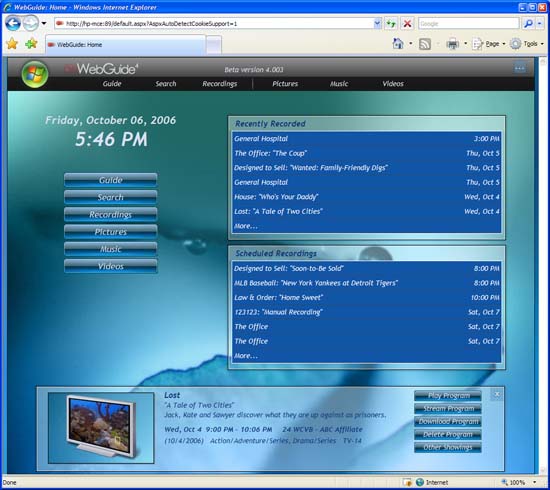
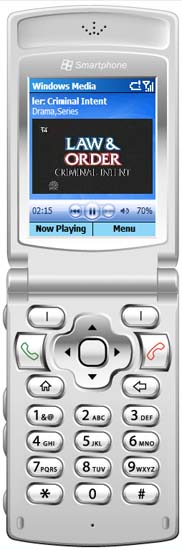
- Streaming of all you content (recorded programs, music, etc.) via the web. It transcodes the recording on the fly to support what ever speed is available to the client side. It even supports mobile browsing! I have a Dash with T-mobile, they seem to block the media ports, but if you are in range of Wi-Fi your golden. I should add that it is unable to transcode DRM’d recordings, typically your HD prime time shows. If you need/want to steam it, make sure you also record the analog (non-drm) version, your not going to need the HD anyway. Media Center nativly supports streaming of Mpeg-1, Mpeg-2, and WMV’s. WebGuide also adds support for avi,vob,mp4,vob,iso.img and divx.
- Remote channel listings and scheduling. Heard there was a special airing tonight that your going to miss on your commute in the morning? Now you can schedule away (even on a mobile device).
- DVD Library, in a nutshell WebGuide works with Daemon Tools to (on demand) mount your .iso images of ripped DVD’s to a virtual drive. Using the “Media Center add-in” it again transcodes on the fly and streams the DVD to your Xbox, something currently unsupported by Microsoft
LifeExtender – Probably my favorite plug-in. This utility scans the recorded tv directory at scheduled intervals, and uses Comskip to edit the commercials out of the program. This utility is a Vista only program, and again DRM’d content is off limits 🙁 DAMN DRM!
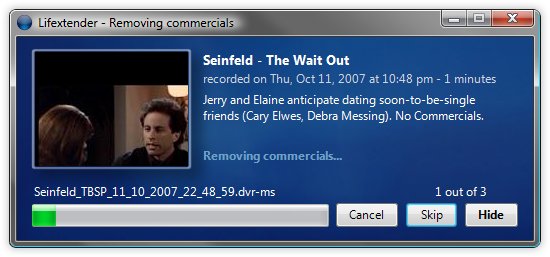
MyBlockBuster – Allows you to edit your blockbuster queue from the Xbox360.
- I can’t forget about you NetFlix peep’s out there… Here’s one for you (I don’t know if it works)
There are various other tweeks that you can do to your media server’s registry. Thanks to Aaron at Microsoft for putting together a good list : Aaron’s Blog
If you are not using the Xbox as an extender and using your machine as the Media Center, you can use this tweek to enable the “DVD Library” fuction for locally stored VIDEO_TS files.
The ONLY issue I have is that when fast forwarding at x3 or x4 speed, the time shifting does not stay correlated to the video displayed on screen. I get around this by looking at the time stamp and jump to intervals of 30/60/90 seconds.
I have now kick my Cox DVR to the curb, and love this setup! There is so much more functionality and the whole experience is much more pleasing.
Remember:
If you like theses plug-ins, they are all free but they are accepting donations. Please support them!
And everyones systems are different, your millage may vary. Please consult the appropriate forums with any issues.
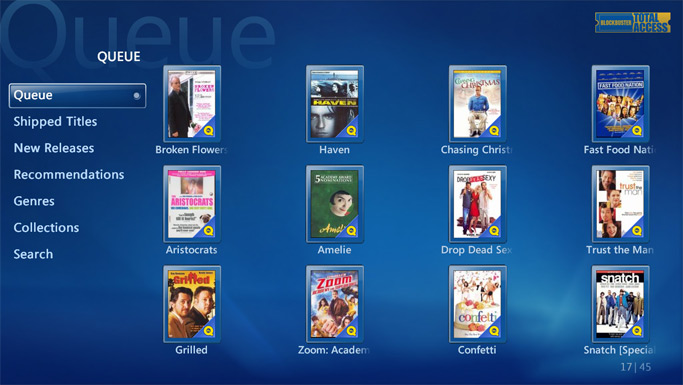
October 12th, 2008 at 10:19 am
I bookmarked your blog, thanks for sharing this very interesting post
January 8th, 2009 at 8:36 am
Many Thanks, ive been banging my head against a wall for months now with MCE and Xbox 360, i just couldnt get DVD’s to play in any way though my Xbox, but with your Blog i am now a very happy bunny
Many Thanks